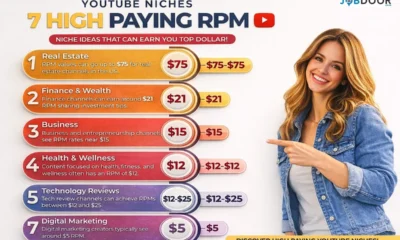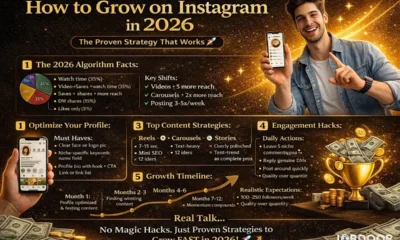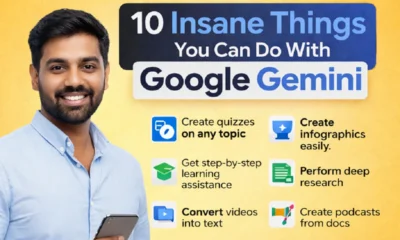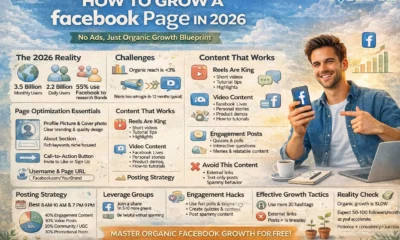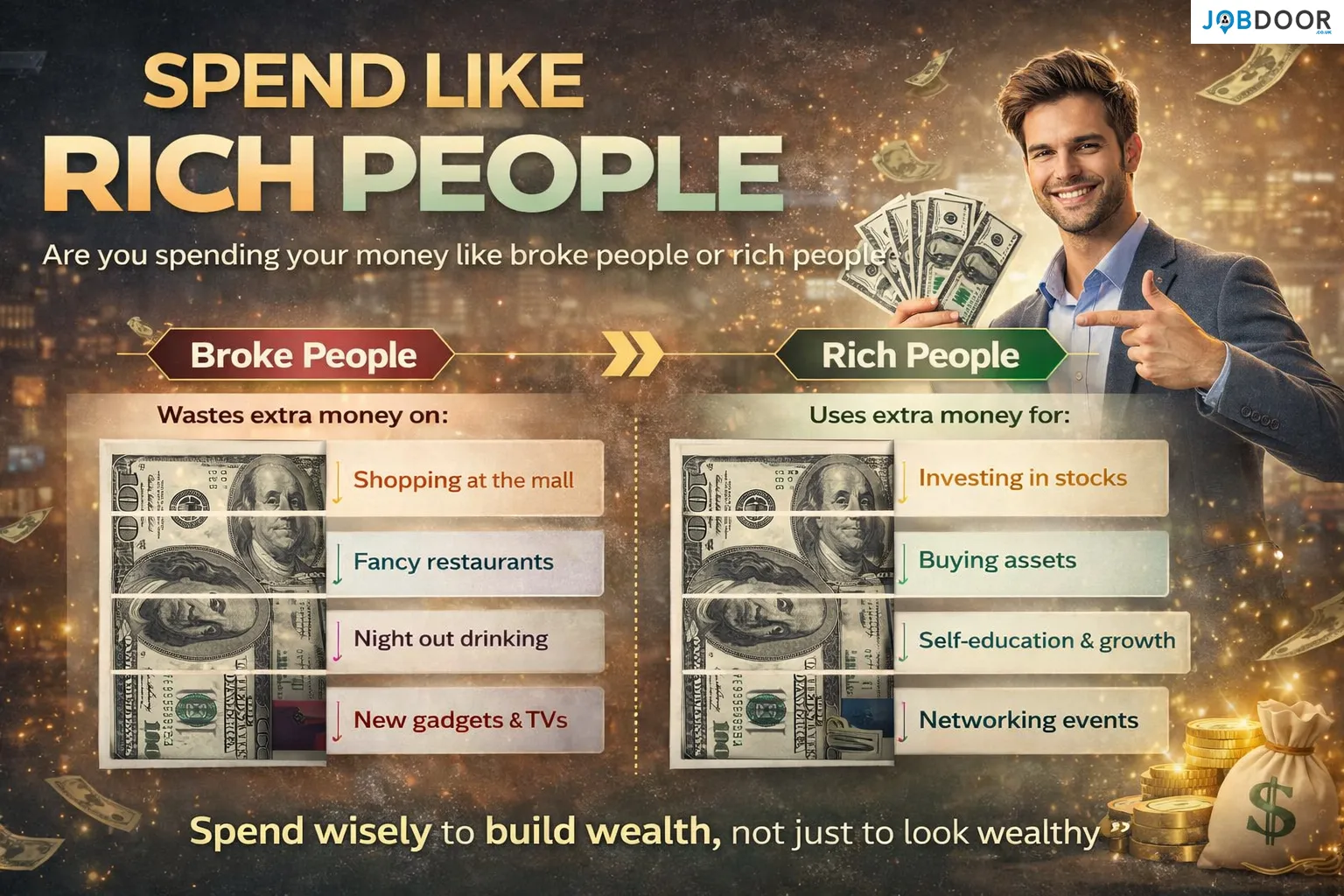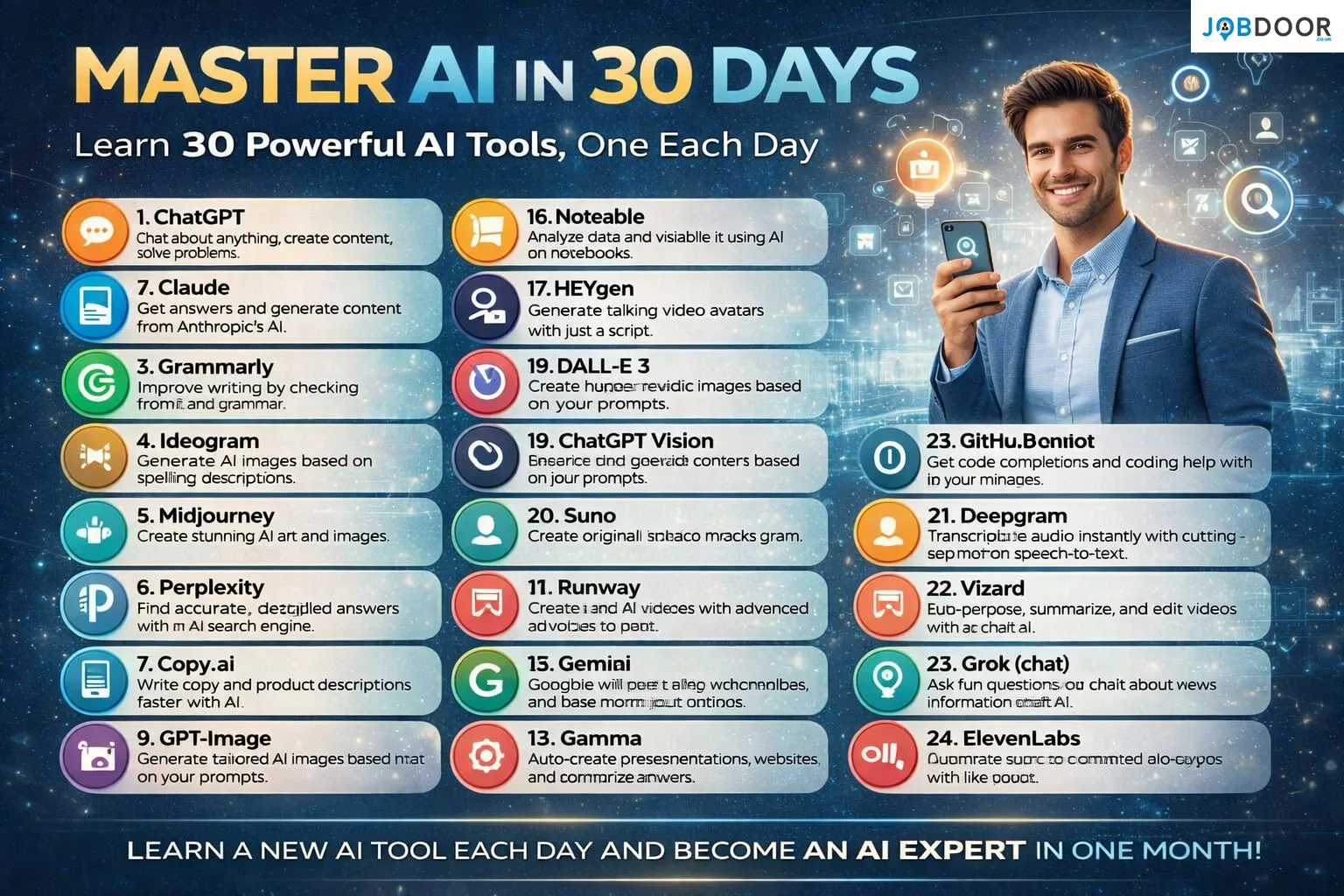Career
AI-Powered Resumes: How to Use Generative Tools Without Losing Your Voice?

Finding a job has always been a challenge. But in today’s competitive world, your resume can decide whether you even get a call for an interview. With thousands of candidates applying for the same role, hiring managers rely on quick scanning tools and Applicant Tracking Systems (ATS) to filter out applications.
This is where Artificial Intelligence (AI) tools step in. From ChatGPT to specialized resume builders, AI can help you create polished, professional resumes in minutes. But there’s a catch—if you let the tool do all the work, your resume may sound too generic, robotic, or worse, identical to hundreds of others.
So, how do you use AI to your advantage without losing your unique voice and personality? Let’s break it down step by step.
Why Are AI-Powered Resumes Becoming Popular?
- Time-saving: Writing resumes from scratch can take hours. AI tools speed up the process.
- ATS optimization: Many AI resume tools are designed to include the right keywords for job postings.
- Professional formatting: AI ensures your resume looks clean, structured, and easy to read.
- Confidence boost: For candidates unsure of wording or grammar, AI provides a strong starting point.
Clearly, AI resumes aren’t just a trend—they’re becoming a necessity. But you still need to add the human touch.
The Risk of Overusing AI in Resumes:
AI is brilliant at structuring content, but it often produces:
- Clichés: Phrases like “results-driven professional” or “highly motivated team player” show up too often.
- Generic tone: The resume may sound flat and impersonal.
- Skill inflation: AI sometimes adds skills or experiences that don’t match your real background.
- Red flags for recruiters: Hiring managers can usually tell when a resume feels AI-generated and copy-pasted.
Remember, the goal of a resume is to stand out, not blend in.
Step 1: Use AI for Structure, Not Story
Think of AI as your resume assistant, not your replacement. Start by asking a generative AI tool to:
- Create an outline for your resume.
- Suggest sections (Summary, Skills, Experience, Education).
- Recommend keywords from the job description.
Once you have this structure, fill in the details with your personal achievements.
Example:
AI might suggest:
“Increased sales by 20% through improved customer engagement.”
You should rewrite with your real experience:
“Boosted regional sales by 18% in six months by launching a customer loyalty program.”
Step 2: Keep Your Unique Voice in the Summary
Your summary or career objective is often the first thing a recruiter reads. Instead of letting AI spit out a generic sentence, tell your story in your own words.
AI version:
“A highly motivated professional with strong leadership skills.”
Your version:
“I’m a project manager who loves turning complex ideas into simple, workable solutions. Over the past five years, I’ve led diverse teams to deliver projects on time and under budget.”
See the difference? The second one feels real, relatable, and human.
Step 3: Guide the AI with Your Achievements
AI works best when you feed it details. Instead of saying:
“Write my work experience as a marketing manager,”
Try:
“Write bullet points for a marketing manager resume based on these facts: launched 3 successful campaigns, grew social media followers by 40%, trained 5 junior staff.”
This way, AI tailors the text to your story rather than guessing.
Step 4: Customize for Every Job Application
One big mistake job seekers make is sending the same resume everywhere. AI makes it easier to customize.
- Paste the job description into your AI tool.
- Ask it to highlight keywords and skills.
- Adjust your resume to reflect those keywords (only if they genuinely apply to you).
This not only boosts your ATS score but also shows recruiters you’re serious about the role.
Step 5: Add the Human Touch Back
Once AI drafts your resume, read it aloud. Does it sound like you? Would you say these words in an interview?
If the answer is “no,” rewrite.
- Replace robotic phrases with conversational wording.
- Add numbers, metrics, or real-life examples.
- Keep sentences short and direct.
Think of AI as giving you the “skeleton” of the resume, while your job is to add flesh and personality.
Step 6: Avoid Common AI Resume Mistakes
Here are pitfalls to watch out for:
- Too many buzzwords: Recruiters can spot them instantly.
- Fabricated achievements: AI may exaggerate—never claim what you can’t back up.
- Overloading skills: Listing 30+ skills makes you look unfocused. Stick to 8–12 key ones.
- Forgetting design: A plain Word document might pass ATS, but clean formatting still matters for human eyes.
Step 7: Use AI Beyond Resume Writing
AI isn’t just for creating resumes—it can also help with:
- Cover letters: Ask AI to draft, then rewrite in your own voice.
- LinkedIn optimization: Get keyword suggestions for your profile.
- Interview prep: Use AI to generate likely interview questions.
This way, your job-hunting toolkit stays consistent and strong.
The Balance Between AI and Authenticity
Here’s the truth: recruiters don’t just hire skills, they hire people. If your resume reads like a machine wrote it, you risk losing that personal connection.
AI should:
✅ Save you time
✅ Improve clarity
✅ Suggest better wording
But you should:
✅ Add personal achievements
✅ Show your voice
✅ Keep it real and relatable
That balance is what makes a resume both ATS-friendly and human-approved.
Final Thoughts:
AI-powered resumes are here to stay. They can help you beat ATS filters, highlight key skills, and polish your professional story. But at the end of the day, no algorithm knows your journey better than you.
Use AI wisely—as a supportive assistant, not as your storyteller. Inject your own voice, achievements, and personality into every line. That’s how you’ll create a resume that not only gets noticed but also gets remembered.
✅ Pro tip for job seekers: Always keep two versions of your resume.
- ATS-optimized version: keyword-rich, simple format.
- Human-friendly version: visually appealing, conversational tone.
Together, they give you the best chance of landing that dream interview. Good Luck!
Career
9 Free AI Courses with Certificates in 2026 (Step-by-Step Guide)
“AI Sounds Important… But Is It Really for Me?”
Let’s be honest.
When you hear Artificial Intelligence, what comes to mind?
Complex math? Coding? Long hours? Expensive courses?
You’re not wrong to feel confused or even intimidated.
Many students and beginners think free AI courses are low quality, too technical, or a waste of time. Some even tried one before… and quietly quit halfway.
Here’s the truth most people don’t tell you:
You don’t need to be smart, technical, or experienced to learn AI. You just need the right starting point.
In this guide, I’ll walk you through:
- What AI really means?
- The right mindset for learning AI without stress
- 9 genuinely free AI courses with certificates in 2026
- How to choose the right course for you
- How to track your progress and stay consistent
No jargon.
No pressure.
Just a clear path forward.
Let’s begin.
What Is AI?
Artificial Intelligence (AI) simply means teaching computers to think and learn like humans—at least a little.
AI is already around you:
- Google search suggestions
- YouTube recommendations
- Chatbots
- Face recognition on phones
- Spam email filters
You don’t need to build AI to benefit from it.
First, you just need to understand how it works and how it’s used.
That’s exactly what these free AI courses with certificates help you do.
The Right Mindset Before You Start Any AI Course:
Most beginners fail not because AI is hard—but because they start with the wrong mindset.
Common Fears (Totally Normal):
- “Free courses won’t be respected”
- “I’m not good at math”
- “I don’t have a technical background”
- “What if I don’t understand anything?”
Take a breath.
The Correct Beginner Mindset:
- You are learning concepts, not becoming a scientist
- Progress matters more than speed
- Certificates are proof of effort, not perfection
Think of AI like learning to drive.
You don’t start with a Formula 1 car.
You start with basics.
Why Free AI Courses with Certificates Are Worth It in 2026?
Let’s clear this doubt once and for all.
Yes, free AI courses can be valuable.
When they come from trusted platforms.
They help you:
- Understand AI fundamentals
- Improve your resume
- Build confidence
- Decide if AI is right for your career
And most importantly…
You lose nothing except time—and you gain clarity.
Now, let’s get to the list you came for.
9 Best Free AI Courses with Certificates in 2026:
Below are carefully chosen courses that are:
- Free (or free with certificate option)
- Beginner-friendly
- Recognized globally
- Easy to follow at your own pace
1. AI for Everyone – Andrew Ng:
Platform: Coursera
This is one of the best starting points for absolute beginners.
What You’ll Learn?
- What AI can and cannot do
- How AI is used in real businesses
- Common myths about AI
Why It’s Beginner-Friendly?
- No coding
- No math
- Pure concepts, explained simply
Certificate:
- Free to learn
- Certificate available via financial aid
Best for: Non-technical learners, students, managers
2. Introduction to Artificial Intelligence – IBM:
Platform: IBM (via Coursera)
What You’ll Learn?
- Basics of AI, ML, and deep learning
- AI use cases in real industries
- Ethics of AI
Key Highlights:
- Taught by a global tech company
- Beginner-level explanations
- Short modules
Certificate:
- Free with financial aid
Best for: Resume builders and corporate learners
3. Google AI for Beginners:
Platform: Google
Google offers simple learning paths under its AI initiative.
What You’ll Learn?
- Machine learning basics
- AI tools used by Google
- Real-world examples
Why It’s Powerful?
- Trusted brand
- Clean explanations
- Practical insights
Certificate:
- Free certificate available
Best for: Students and job seekers
4. Introduction to AI – Microsoft Learn:
Platform: Microsoft
What You’ll Learn?
- AI workloads
- Machine learning basics
- Responsible AI concepts
Why Beginners Love It?
- Short lessons
- Interactive learning
- Clear structure
Certificate:
- Free completion badge
Best for: Beginners who like step-by-step learning
5. AI Basics for Everyone – Udemy (Free):
Platform: Udemy
What You’ll Learn?
- AI terminology
- How AI impacts jobs
- Everyday AI tools
Things to Know:
- Certificate available
- Course quality varies (check ratings)
Best for: Casual learners and fast starters
6. Elements of AI:
Provider: University of Helsinki
This course is famous worldwide.
What You’ll Learn?
- How AI works
- Societal impact of AI
- Logical thinking behind AI
Why It’s Special?
- No coding required
- Used by governments and universities
- Extremely beginner-friendly
Certificate:
- Free certificate
Best for: First-time learners
7. AI Foundations – LinkedIn Learning:
Platform: LinkedIn
What You’ll Learn?
- AI fundamentals
- Career relevance
- Business use cases
Certificate:
- Free certificate during trial period
Best for: Professionals and fresh graduates
8. Machine Learning Crash Course:
Platform: Google Developers
What You’ll Learn?
- Core ML concepts
- Visual explanations
- Practical understanding
Note:
- Slightly technical
- Still beginner-friendly
Certificate:
- Free completion badge
Best for: Curious learners ready to go deeper
9. AI Ethics and Responsible AI:
Platform: Microsoft / IBM
What You’ll Learn?
- Ethical AI use
- Bias and fairness
- Real-world implications
Why It Matters?
AI is not just about technology—it’s about responsibility.
Certificate:
- Free
Best for: Students and future professionals
How to Choose the Right Free AI Course?
Ask yourself three simple questions:
- Do I want concepts or coding?
- Concepts → AI for Everyone
- Coding later → Google or IBM
- Do I need a certificate?
- Yes → Coursera, Microsoft, Google
- How much time can I give daily?
- 30 minutes is enough
👉 Choose ONE course. Not three.
Step-by-Step System to Complete Any AI Course Successfully:
Step 1: Block Small Time Slots
- 20–30 minutes a day
- Same time every day
Step 2: Learn, Don’t Rush
- Pause videos
- Take notes
- Rewatch if needed
Step 3: Apply Light Learning
- Explain concepts in your own words
- Share what you learn with a friend
Step 4: Finish and Claim Certificate
- Certificates boost confidence
- Add them to LinkedIn or resume
How to Track Your AI Learning Progress?
You don’t need fancy tools.
Just track:
- Course started
- Lessons completed
- Date finished
- Certificate earned
Use:
- A notebook
- Google Docs
- Notes app
Consistency beats intensity.
Common Mistakes Beginners Make (Avoid These):
- Starting too many courses
- Quitting halfway
- Comparing yourself to experts
- Expecting instant results
Remember:
You’re building knowledge, not racing.
Conclusion: Start Your AI Journey Today, Not “Someday”
AI is no longer optional.
But learning AI does not have to be hard, expensive, or scary.
With these 9 free AI courses with certificates in 2026, you now have:
- A clear starting point
- Trusted platforms
- Zero financial risk
- A step-by-step system to succeed
Don’t wait for confidence.
Confidence comes from starting.
Choose one free AI course today.
Spend just 20 minutes.
Finish what you start.
Your future self will thank you.
Start now. AI is waiting.
Career
7 Skills AI Can’t Replace (Still Essential) to Future-Proof Your Career in 2026
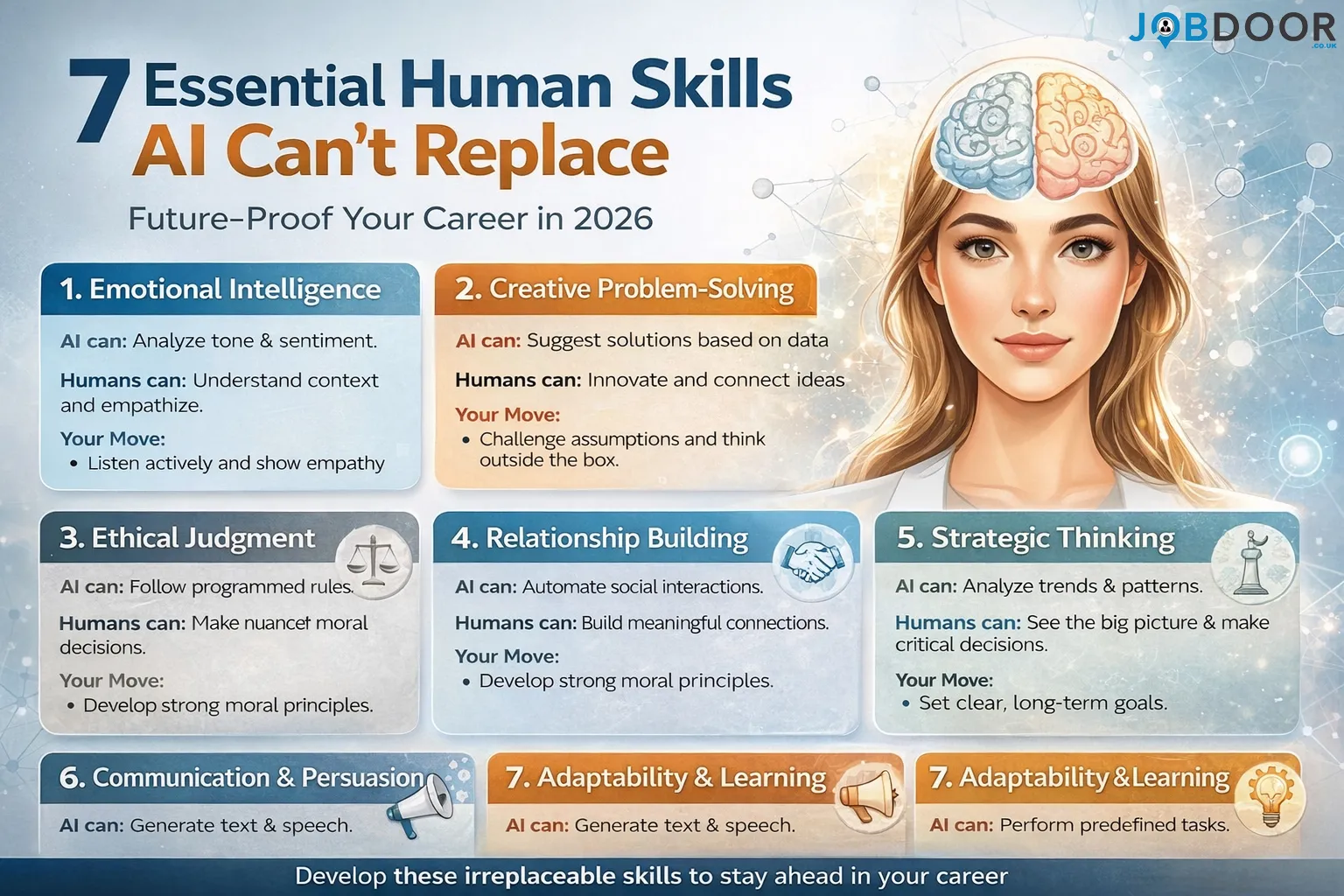
Artificial Intelligence is transforming how work is done. Automation, machine learning, and AI tools now handle tasks that once required large teams and years of experience. While this progress brings efficiency, it also raises a serious question for professionals across industries:
Which skills will still matter when AI becomes more powerful?
The answer is reassuring. Despite rapid technological advances, there are core human skills that AI cannot replace. These skills are not trends—they are timeless qualities that have always defined capable professionals. In 2026 and beyond, these abilities will become even more valuable.
This article breaks down 7 essential skills AI can’t replace, explains why they matter, and shows how you can strengthen them to stay relevant and respected in your career.
Why Human Skills Still Matter in the Age of AI?
AI excels at processing data, identifying patterns, and automating routine work. However, it lacks consciousness, values, lived experience, and moral responsibility. Businesses don’t just run on systems—they run on trust, judgment, relationships, and leadership.
Those who combine AI tools with strong human skills will not be replaced; they will be promoted.
1. Emotional Intelligence:
Emotional intelligence is the ability to understand emotions—both your own and others’—and respond thoughtfully.
What AI can do?
Analyze tone, sentiment, and behavioral data.
What only humans can do?
Show empathy, read context, build trust, and handle sensitive situations with care.
In leadership, customer service, negotiations, and teamwork, emotional intelligence is irreplaceable. People want to work with those who listen, understand, and respond with sincerity.
How to strengthen it?
- Practice active listening
- Improve self-awareness
- Learn to manage emotions under pressure
2. Creative Problem-Solving:
AI can generate ideas based on existing data, but true creativity comes from human insight.
What AI can do?
Suggest solutions based on patterns and probabilities.
What only humans can do?
Think outside the box, challenge assumptions, and connect unrelated ideas in meaningful ways.
Complex problems often require imagination, intuition, and experience—qualities shaped by human life, not algorithms.
How to strengthen it?
- Work on open-ended problems
- Learn across disciplines
- Question “standard” solutions
3. Ethical Judgment:
Ethics cannot be automated.
What AI can do?
Follow programmed rules and guidelines.
What only humans can do?
Make moral decisions, weigh consequences, and act with integrity in uncertain situations.
In areas like business leadership, law, healthcare, and governance, ethical judgment defines credibility. AI lacks accountability; humans do not.
How to strengthen it?
- Study real-world case studies
- Understand long-term consequences
- Commit to principles, not convenience
4. Relationship Building:
Strong relationships are built on trust, consistency, and mutual respect.
What AI can do?
Track connections and suggest networking opportunities.
What only humans can do?
Build genuine bonds, earn loyalty, and maintain long-term professional relationships.
Careers grow through people—not systems. Mentorships, partnerships, and client relationships are deeply human.
How to strengthen it?
- Communicate honestly and clearly
- Follow up consistently
- Add value before asking for favors
5. Strategic Thinking:
Strategy involves foresight, experience, and judgment.
What AI can do?
Analyze trends and optimize based on data.
What only humans can do?
Set vision, define priorities, and make trade-offs in uncertain environments.
Strategic thinking is not about reacting to data—it’s about deciding where to go and why.
How to strengthen it?
- Think long-term, not just short-term
- Study business and history
- Practice decision-making with incomplete information
6. Communication and Persuasion:
Clear communication remains one of the most powerful professional skills.
What AI can do?
Generate text, summaries, and scripts.
What only humans can do?
Persuade, inspire, negotiate, and communicate with authenticity.
Whether leading a team, pitching an idea, or resolving conflict, human communication builds understanding and alignment.
How to strengthen it?
- Improve writing and speaking clarity
- Practice explaining complex ideas simply
- Learn negotiation fundamentals
7. Adaptability and Learning Mindset:
The ability to adapt is the ultimate future-proof skill.
What AI can do?
Execute tasks it was trained for.
What only humans can do?
Learn continuously, adapt to change, and redefine roles as industries evolve.
Those who resist change are replaced. Those who adapt lead.
How to strengthen it?
- Stay curious
- Learn new tools without fear
- Accept change as part of growth
How to Combine AI with Human Skills?
The goal is not to compete with AI, but to work alongside it.
Use AI to:
- Automate repetitive tasks
- Improve efficiency
- Support analysis and research
Use human skills to:
- Make decisions
- Lead people
- Build trust and vision
This combination creates professionals who are both efficient and indispensable.
Common Career Mistakes to Avoid in 2026:
- Relying only on technical tools
- Ignoring people skills
- Avoiding responsibility and judgment
- Treating AI as a replacement instead of an assistant
Technology changes fast. Human values do not.
Final Thoughts:
Every major technological shift in history has rewarded those who preserved core human strengths while adopting new tools. The AI era is no different.
The 7 skills AI can’t replace—emotional intelligence, creativity, ethics, relationships, strategy, communication, and adaptability—have always mattered. In 2026, they matter even more.
If you invest in these abilities while using AI wisely, you won’t just survive the future of work—you’ll shape it.
Career
20 Skills That Will Pay You Forever and Why They Matter More Than Ever
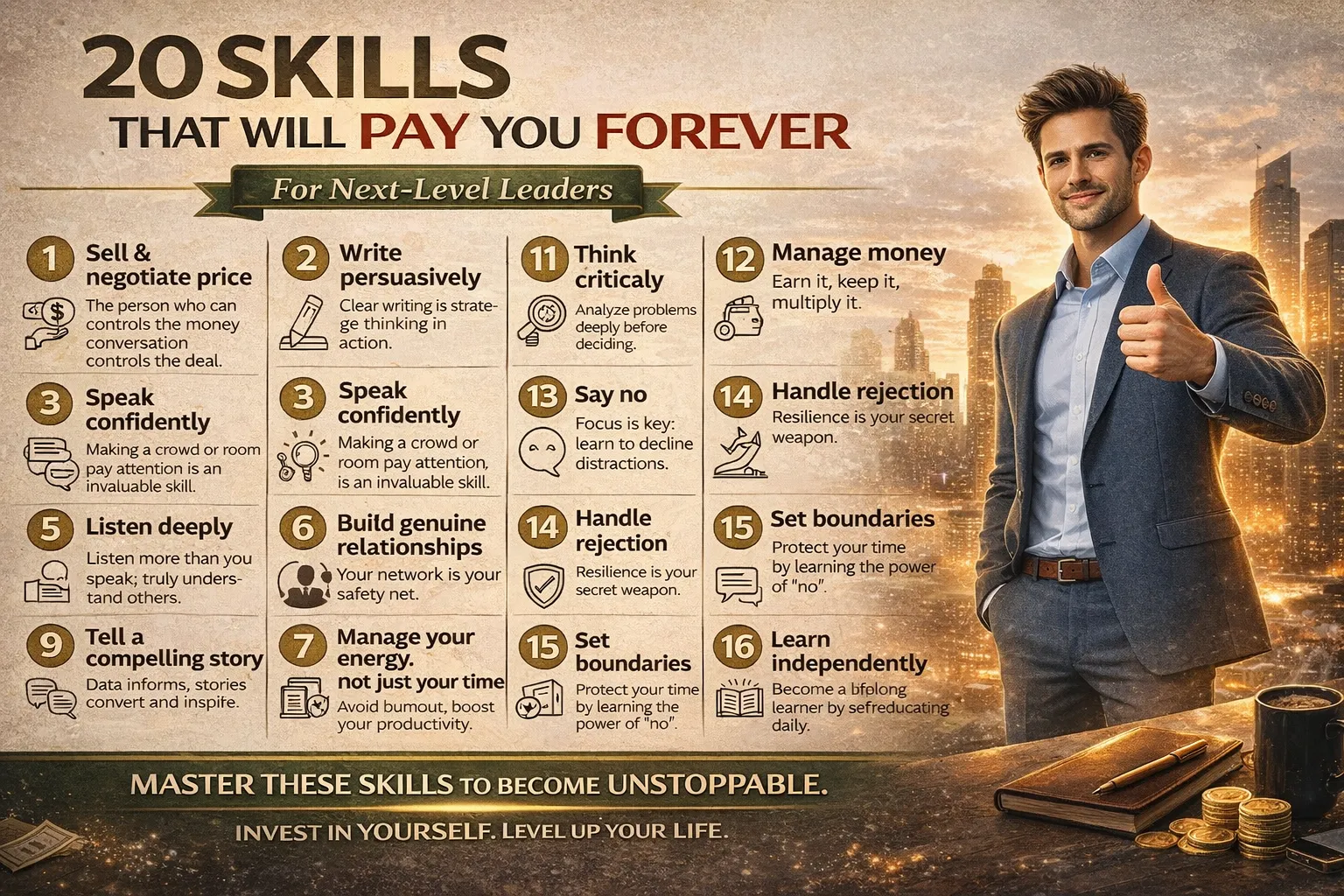
Some skills give short-term results. Others reward you for a lifetime. In a world where tools, technology, and job titles change every few years, skills are the only assets that compound over time. The image you shared highlights a powerful truth: if you master the right abilities, you will never struggle to stay relevant.
So what are the skills that continue paying you, no matter your industry, age, or location? And why do leaders, entrepreneurs, and high performers focus on them year after year?
Let’s break down the 20 skills that will pay you forever, and understand how they shape long-term success.
Why Skills Are More Valuable Than Titles?
Job titles expire. Skills don’t. Companies change, industries shift, and technologies evolve, but skills travel with you. When you invest in skills, you invest in earning power, influence, and independence.
The most successful people aren’t those with the fanciest degrees, but those who can adapt, communicate, decide, and lead under pressure. Isn’t that what true success looks like?
1. Selling and Negotiating Price
The ability to sell and negotiate controls income. The person who can confidently discuss value, pricing, and outcomes often controls the deal. Whether you are an employee, freelancer, or business owner, selling is unavoidable.
Why? Because selling is not about manipulation, it’s about communication and confidence.
2. Writing Persuasively
Clear writing is clear thinking in action. Those who write well can explain ideas, influence decisions, and build authority. Emails, proposals, content, presentations, and even messages depend on this skill.
Can you express complex ideas in simple words? If yes, you hold power.
3. Speaking Confidently
Confidence in speech changes how people perceive you. Speaking clearly in meetings, presentations, or conversations builds credibility. This skill is not about loudness, but clarity and calmness.
Would people listen if you spoke today?
4. Listening Deeply
Listening is a rare skill, yet one of the most valuable. Most people wait to speak instead of listening. Those who listen deeply understand needs, emotions, and opportunities others miss.
Isn’t understanding more powerful than talking?
5. Building Genuine Relationships
Opportunities come from people, not platforms. Strong relationships act as a safety net throughout life. Trust, consistency, and respect create long-term professional and personal growth.
Your network isn’t just contacts, it’s your support system.
6. Managing Your Energy, Not Just Time
Time management fails without energy management. Burnout kills productivity. Learning when to rest, focus, and recover keeps performance sustainable.
Do you protect your energy the way you protect your schedule?
7. Telling a Compelling Story
Facts inform, but stories inspire action. Whether in business, leadership, or marketing, storytelling connects logic with emotion. People remember stories far longer than statistics.
Can you turn information into meaning?
8. Thinking Critically
Critical thinking allows you to analyze situations before reacting. It helps avoid poor decisions, emotional choices, and surface-level thinking.
Do you pause to think deeply before deciding?
9. Saying No Without Guilt
Focus requires boundaries. Every yes costs time and energy. Saying no protects priorities and prevents distractions from stealing progress.
Are you comfortable protecting your focus?
10. Handling Rejection
Rejection is inevitable. Those who grow learn from it instead of taking it personally. Resilience turns rejection into refinement.
Can you move forward without losing confidence?
11. Strategic Thinking
Strategy is about direction, not speed. Knowing where you’re going matters more than how fast you move. Strategic thinkers see long-term consequences.
Are your daily actions aligned with long-term goals?
12. Managing Money Wisely
Earning money is one skill, keeping and growing it is another. Financial literacy creates stability, freedom, and peace of mind.
Do you control money, or does money control you?
13. Setting Healthy Boundaries
Boundaries protect time, mental health, and values. Without them, burnout and resentment follow. Saying no is not weakness, it’s wisdom.
Have you defined your limits clearly?
14. Learning Independently
Self-learning keeps you relevant. Waiting to be taught limits growth. Those who learn independently adapt faster and stay ahead.
Are you upgrading your skills regularly?
15. Decision-Making Under Pressure
Indecision costs more than mistakes. Learning to make calm, thoughtful decisions under pressure separates leaders from followers.
Can you act clearly when things get uncomfortable?
16. Emotional Control
Emotions influence outcomes. Managing reactions instead of being controlled by them builds respect and trust.
Do your emotions work for you or against you?
17. Adaptability
Change is constant. Those who resist change fall behind. Adaptable people adjust without losing their core values.
How well do you respond to unexpected change?
18. Discipline Over Motivation
Motivation fades. Discipline stays. Long-term success is built on routines, not moods.
Do you show up even when you don’t feel like it?
19. Confidence Without Arrogance
True confidence is quiet. It doesn’t need approval. It comes from preparation, experience, and self-belief.
Are you grounded in your abilities?
20. Integrity
Integrity builds trust that lasts decades. Skills bring opportunities, but integrity keeps them.
Would people trust you when it matters most?
Why These Skills Pay You Forever?
These skills compound. They improve every role you enter and every challenge you face. Unlike tools or trends, they don’t become outdated. They grow with you.
The more responsibility you carry, the more valuable these skills become.
Final Thoughts
Mastering these 20 skills doesn’t happen overnight. It’s a lifelong process. But every small improvement multiplies your earning power, influence, and confidence.
Success isn’t about chasing shortcuts, it’s about becoming someone who is always valuable.
If you invest in these skills today, the returns will follow you for the rest of your life.
Wouldn’t that be the smartest investment you can make?
If you want, I can also
✔ Create SEO meta title & description
✔ Turn this into a Pinterest or LinkedIn post
✔ Rewrite it for students, professionals, or entrepreneurs
✔ Optimize it specifically for kmrinside.in
Just tell me what you want next.
-

 Career2 years ago
Career2 years agoCareer Opportunities for Seniors: 7 Jobs that are Perfect for Older Adults
-

 Job Description2 years ago
Job Description2 years agoGraphic Designer Job Description: Education, Salary, Skills, Work Hours
-

 News2 years ago
News2 years agoStudents’ question to UK PM Rishi Sunak: “What if your kids started smoking?
-

 Career2 years ago
Career2 years ago13 Best Jobs That AI Can’t Replace: A Guide to Future-proof Careers
-

 Career2 years ago
Career2 years agoStandard Employment Contract Template Example for UK (Word & PDF)
-

 Money2 years ago
Money2 years agoHow To Get Paid to Read Books? (9 Best & Legit Sites)
-

 Job Description2 years ago
Job Description2 years agoSupport Worker Job Description: Qualifications, Skills, Salary, Working Hours
-

 News2 years ago
News2 years agoTop 10 Richest Countries in 2024 By GDP Per Capita