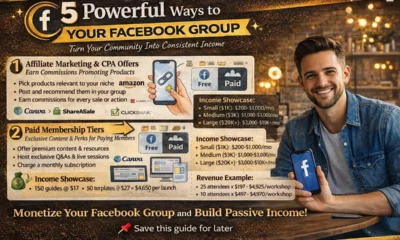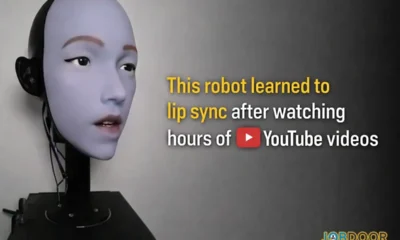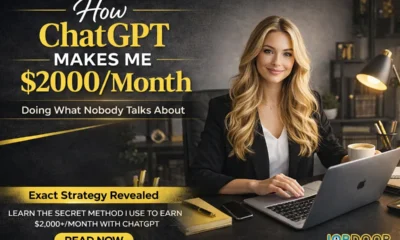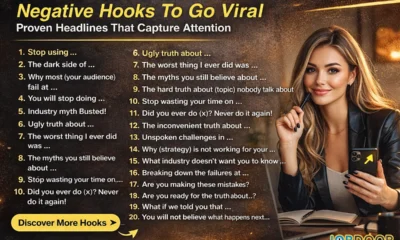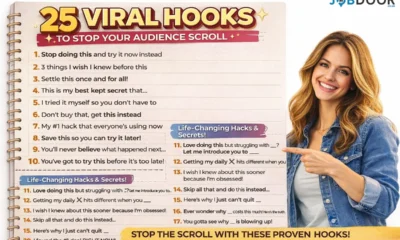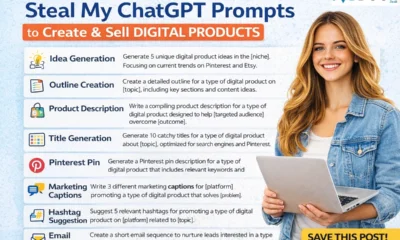AI & Tools
10 Awesome Tools for Freelance Writers (That Make Work Easier and Smarter)

Introduction
Freelance writing sounds exciting, right? You get to work from anywhere, set your own schedule, and pick projects that interest you. But the truth is, it’s not always easy. Many freelancers struggle with things like finding the right words, organizing tasks, meeting deadlines, and managing clients.
Here’s the good news: you don’t have to do it all alone. There are plenty of tools designed to make life easier for writers. From improving grammar to organizing projects, these tools act like your personal assistants. Think of them as friendly helpers in your freelancing journey.
In this guide, we’ll look at top 10 awesome tools for freelance writers. We’ll keep it simple, explain why each tool matters, and show how you can use it to save time and work smarter. By the end, you’ll know exactly which tools to try out first.
Top 10 Tools for Freelance Writers:
1. Grammarly – Your Writing Assistant:
Grammarly is one of the best tools for writers when it comes to checking grammar, spelling, and tone.
Why it’s useful:
- Catches grammar and spelling mistakes instantly
- Suggests better word choices
- Helps adjust tone (formal, casual, friendly)
- Works inside email, Google Docs, and even social media posts
Best for: Freelancers who want their writing to be polished and professional.
2. Google Docs – Simple, Cloud-Based Writing:
Google Docs is like Microsoft Word, but online. It’s free, easy to use, and perfect for collaboration.
Why it’s useful:
- Auto-saves your work (no more lost files!)
- Share documents with clients easily
- Lets multiple people edit at the same time
- Accessible on any device with internet
Best for: Writers working with clients or editors who need quick feedback.
3. Trello – Organize Your Projects:
Freelancing often means juggling multiple projects. Trello helps you keep track of everything with boards, lists, and cards.
Why it’s useful:
- Visual task management (drag-and-drop style)
- Organize writing tasks, deadlines, and client projects
- Add checklists, labels, and due dates
- Free version works well for most freelancers
Best for: Writers who want to stay organized without feeling overwhelmed.
4. Evernote – Capture Ideas Anywhere:
Evernote is like a digital notebook. Great for jotting down ideas, saving research, or storing client notes.
Why it’s useful:
- Keep all your notes in one place
- Save web articles, screenshots, and PDFs
- Search quickly to find old notes
- Syncs across devices
Best for: Writers who get ideas on the go and don’t want to lose them.
5. Canva – Design Made Simple:
Being a freelance writer isn’t just about words. Sometimes, you need visuals — for blog posts, social media, or presentations. Canva makes design easy, even if you’re not a designer.
Why it’s useful:
- Free templates for social media posts, blogs, and eBooks
- Drag-and-drop interface
- Huge library of stock photos and icons
- Great for creating client deliverables that look professional
Best for: Writers who want to add visuals to their content without hiring a designer.
6. Hemingway Editor – Clear, Simple Writing:
Hemingway App helps you make your writing clear and bold. It highlights long, complex sentences and suggests simpler alternatives.
Why it’s useful:
- Grades your writing’s readability
- Encourages shorter, clearer sentences
- Highlights passive voice and unnecessary adverbs
- Free web version available
Best for: Writers who want their work to be easy for readers to understand.
7. Slack – Communicate with Clients and Teams:
Slack is like a professional chatroom. If you’re working with a client or team on an ongoing basis, it makes communication smooth.
Why it’s useful:
- Organize conversations by topic or project
- Share files and documents easily
- Integrates with tools like Trello and Google Drive
- Works on desktop and mobile
Best for: Freelancers managing long-term projects with teams or agencies.
8. Toggl – Track Your Time:
When freelancing, time is money. Toggl helps you track how much time you spend on projects, so you can bill clients accurately.
Why it’s useful:
- Simple one-click time tracking
- Reports show where your time goes
- Helps with productivity and pricing projects fairly
- Free version is enough for most writers
Best for: Freelancers who charge by the hour or want to improve time management.
9. ProWritingAid – Deep Writing Analysis:
Like Grammarly, but more detailed. ProWritingAid not only fixes grammar but also analyzes your style, overused words, and sentence variety.
Why it’s useful:
- Advanced grammar and style checker
- Detailed reports to improve writing skills
- Integrates with Google Docs, MS Word, and Scrivener
- Helps you grow as a writer
Best for: Writers serious about improving their craft long-term.
10. PayPal – Easy Payments from Clients:
At the end of the day, freelancing is about getting paid. PayPal makes it simple to invoice clients and receive payments globally.
Why it’s useful:
- Trusted worldwide
- Send and receive money in multiple currencies
- Easy to create invoices
- Fast transfers (usually within minutes)
Best for: Freelancers working with international clients.
Bonus Tools Worth Exploring:
- Notion – All-in-one workspace for notes, tasks, and writing
- Dropbox – Cloud storage for large files
- Asana – Project management alternative to Trello
Remember, these tools are optional, not mandatory. You don’t need all of them at once. Start small, try one or two, and build from there.
How These Tools Help Freelance Writers Succeed?
Using the right tools can:
- Save you hours of wasted time
- Help you look more professional to clients
- Improve the quality of your writing
- Make freelancing less stressful and more enjoyable
In fact, a recent survey by Upwork showed that freelancers who use digital productivity tools earn 20% more on average than those who don’t.
Conclusion:
Freelancing doesn’t have to feel overwhelming. With the right support, you can work smarter, not harder. These 10 awesome tools for freelance writers — from Grammarly to PayPal — cover everything from writing better to managing clients and getting paid.
Remember, you don’t need to use them all at once. Pick one or two, see how they fit into your workflow, and slowly build your toolkit.
Your next step? Try at least one tool from this list today. The sooner you start, the faster you’ll see improvements in your writing, organization, and freelance career.
You’ve got the talent. Now you’ve got the tools too.

AI & Tools
Top 5 AI Trends That Will Define 2026 – It Will Change Everything

Let’s be honest.
When people talk about AI and the future, it can feel overwhelming.
New tools. New trends. Big predictions.
You might be thinking:
- What does all this mean for me?
- Do I need to learn everything right now?
- Am I already falling behind?
You’re not alone.
The speed of AI change can create stress—not excitement—especially if you’re new. But here’s the truth most people won’t tell you:
You don’t need to understand everything about AI to benefit from it.
You just need clarity.
In this guide, I’ll walk you through the top 5 AI trends that will define 2026, explained in simple language, without technical jargon or fear. More importantly, I’ll show you:
- How to think about these trends calmly
- How to choose one area to focus on
- How to take small, practical steps without pressure
By the end, you’ll feel informed—not intimidated.
Before the Trends: The Right Mindset for AI in 2026
Before we dive into trends, let’s set the foundation.
AI Is a Tool, Not a Threat:
AI is not here to replace people who adapt.
It replaces repetitive work, not human judgment, creativity, or care.
Think of AI like electricity.
It didn’t remove jobs—it changed how work was done.
Your goal is not to fight AI.
Your goal is to use it wisely.
You Don’t Need to Chase Every Trend:
One of the biggest beginner mistakes is trying to follow everything.
That leads to:
- Confusion
- Burnout
- Anxiety
Instead, your strategy should be:
Understand the big picture → Pick one direction → Go slowly but consistently
That’s how you stay in control.
Trend #1: AI Everywhere (Not Just for Tech People):
What This Trend Means in Simple Words?
In 2026, AI will no longer feel “special.”
It will be:
- Inside apps you already use
- Built into phones, emails, websites, and tools
- Quietly helping in the background
You won’t always notice it—but it will be there.
Why This Matters to Beginners?
This trend is good news.
It means:
- You don’t need to learn complex systems
- AI tools will become easier to use
- Interfaces will feel more human and natural
AI will meet you where you are.
How You Can Use This Trend?
Instead of asking:
“How do I learn AI?”
Ask:
“How can AI make my current work easier?”
Examples:
- Writing faster
- Planning better
- Organizing tasks
- Reducing mental load
Start small. Stay comfortable.
Trend #2: Automation Becomes Normal (And Expected):
What Is Automation?
Automation simply means:
Letting software handle repetitive tasks for you.
Nothing fancy.
Examples:
- Sending automatic emails
- Scheduling posts
- Organizing data
- Following up with customers
Why Automation Will Define 2026?
By 2026, people will expect things to “just work.”
Businesses that don’t automate will:
- Move slower
- Cost more
- Feel outdated
What This Means for You?
You don’t need to build automation systems.
You just need to understand how they help.
Automation gives you:
- More time
- Less stress
- Fewer mistakes
If something feels repetitive, it’s a good candidate for automation.
Trend #3: Cybersecurity Becomes Everyone’s Responsibility:
Why Cybersecurity Is Now a Daily Concern?
As AI grows, so do risks.
More data.
More automation.
More online activity.
This means protecting information becomes critical—not optional.
Cybersecurity?
Cybersecurity means:
Keeping data, accounts, and systems safe from misuse.
That’s it.
You don’t need to be a hacker to care about security.
How AI Changes Cybersecurity in 2026?
AI will:
- Detect threats faster
- Monitor unusual behavior
- Help prevent attacks automatically
But humans still make decisions.
What You Should Do as a Beginner?
Focus on habits, not fear:
- Use strong passwords
- Learn basic online safety
- Respect data privacy
Awareness is enough at the start.
Trend #4: AI in Healthcare Becomes Personal and Practical
Why Healthcare Is Changing?
Healthcare has always been complex.
AI helps simplify it.
In 2026, AI will:
- Assist doctors
- Support early detection
- Improve patient monitoring
What This Means for Everyday People?
AI in healthcare is not about replacing doctors.
It’s about:
- Faster insights
- Better tracking
- More personalized care
Examples:
- Health apps that understand patterns
- AI-assisted diagnostics
- Remote monitoring tools
Why This Trend Matters Even If You’re Not in Healthcare?
This trend shows something important:
AI works best when it supports humans, not replaces them.
That mindset applies everywhere.
Trend #5: Human + AI Collaboration Becomes the Standard
This is the most important trend of all.
The Big Shift:
In 2026, success won’t belong to:
- Humans alone
- Or AI alone
It will belong to people who know how to work with AI.
What Collaboration Looks Like?
AI handles:
- Speed
- Data
- Repetition
Humans handle:
- Judgment
- Creativity
- Empathy
- Decision-making
Together, they work better.
Why This Should Reduce Anxiety?
You are still needed.
AI is not taking control.
It’s sharing the workload.
How to Choose ONE AI Trend to Focus On?
Trying to learn all five trends at once creates stress.
Instead, use this simple filter.
Ask Yourself These Questions:
- Which trend feels most relevant to my life or work?
- Which one feels easiest to understand?
- Which one reduces stress instead of adding it?
Choose comfort first.
Growth follows clarity.
A Simple 4-Step System to Apply AI Trends Without Overwhelm:
Here’s a beginner-friendly system.
Step 1: Observe Before Acting
Spend time noticing:
- Where AI already shows up
- Where tasks feel repetitive
- Where stress exists
No action yet. Just awareness.
Step 2: Pick One Small Use Case
Example:
- Use AI to plan a week
- Automate one task
- Improve one habit
Small changes matter.
Step 3: Test Without Pressure
Treat it like an experiment.
No expectations.
No perfection.
Ask:
“Did this make my life easier?”
Step 4: Track Calm Progress
Track only:
- Time saved
- Stress reduced
- Clarity gained
Not numbers. Not comparisons.
Common Mistakes Beginners Should Avoid in 2026:
Let’s prevent frustration.
❌ Trying to master AI too quickly
❌ Comparing yourself to experts
❌ Buying tools without understanding them
❌ Consuming too much information
Instead:
✔ Learn slowly
✔ Apply one thing at a time
✔ Focus on ease
What Success with AI Really Looks Like?
Success is not becoming an AI expert overnight.
Real success looks like:
- Feeling less overwhelmed
- Making better decisions
- Having more time
- Feeling confident about the future
That’s enough.
Conclusion:
The top AI trends of 2026 are not something to fear.
They are signals.
Opportunities.
Tools waiting to be used gently and wisely.
You don’t need to rush.
You don’t need to know everything.
You don’t need to compete with anyone.
AI & Tools
I Tried 100 AI Tools: These 7 Can Help You Make Money in 2026

Everywhere you look, someone is talking about AI.
“AI will replace jobs.”
“AI is the fastest way to make money.”
“Use this tool and get rich.”
And honestly?
If you’re new to this world, it feels confusing, stressful, and overwhelming.
You might be thinking:
- Where do I even start?
- Do I need technical skills?
- What if I waste time and money on the wrong tools?
Take a deep breath. You’re not behind.
The truth is simple: AI is just a tool.
And like any tool, when used the right way, it can give you control, clarity, and confidence—not anxiety.
In this guide, I’ll walk you through:
- The right mindset to approach AI (without fear)
- The 7 types of AI tools that actually help beginners make money
- A simple step-by-step system to choose one method
- How to track progress without stress
- And how to start today, even with zero experience
No jargon. No hype. Just a clear path forward.
The First Step: Fix the Mindset Before Picking Any AI Tool
Before we talk about tools, let’s talk about you.
AI Is Not Magic (And That’s a Good Thing):
Many people fail with AI because they expect instant results.
AI won’t:
- Make you rich overnight
- Do all the work for you
- Replace effort completely
But AI will:
- Save you time
- Reduce mental load
- Help you start faster than ever before
Think of AI like a smart assistant, not a lottery ticket.
One Tool. One Skill. One Outcome.
Beginners often make this mistake:
Trying too many AI tools at once.
Instead, follow this rule:
Pick ONE AI tool + ONE skill + ONE income goal.
This approach reduces anxiety and builds momentum.
The Big Picture: How People Actually Make Money with AI in 2026
Before listing tools, let’s simplify the process.
The Simple AI Income Formula:
Here’s how AI income works at its core:
AI Tool → Solves a Problem → Someone Pays for the Solution
That’s it.
Examples:
- Writing faster → Businesses pay
- Creating videos quickly → Creators pay
- Designing visuals easily → Brands pay
You don’t sell AI.
You sell results, using AI quietly in the background.
The 7 AI Tool Categories That Can Make You Money in 2026:
I tested over 100 tools.
Most were confusing, overpriced, or unnecessary.
These 7 categories stood out because they are:
- Beginner-friendly
- Low-cost or free
- In demand
- Easy to monetize
Let’s break them down.
1. AI Writing Tools: Turn Words Into Income:
If you can explain something simply, you already have an advantage.
What These Tools Do
AI writing tools help you:
- Write blog posts
- Create social media captions
- Draft emails
- Generate scripts and articles
How Beginners Make Money?
- Freelance writing
- Blogging
- Content writing for businesses
- Newsletter writing
Example Beginner Path:
- Pick one niche (health, finance, local business, AI basics)
- Use AI to draft content
- Edit in simple language
- Publish or offer as a service
💡 Tip: You don’t need perfect English. Clear English is enough.
2. AI Video Tools: High Demand, Low Competition:
Short-form video is exploding.
What These Tools Do?
- Turn text into videos
- Add captions automatically
- Create faceless videos
- Repurpose content for reels and shorts
How Beginners Make Money?
- YouTube automation
- Instagram & Facebook reels
- Video editing services
- Content creation for brands
Why This Works?
Most businesses want videos but:
- Don’t know how to make them
- Don’t have time
AI removes both problems.
3. AI Design Tools: No Design Degree Needed:
Design used to be hard.
Not anymore.
What These Tools Do?
- Create social media posts
- Generate thumbnails
- Design ads, posters, and pins
- Improve images instantly
How Beginners Make Money?
- Pinterest design services
- Instagram post design
- Thumbnail creation
- Brand visuals for small businesses
Beginner-Friendly Tip:
Start with templates, not blank designs.
AI + templates = confidence.
4. AI Voice & Audio Tools: Quietly Powerful
Audio is underrated—and profitable.
What These Tools Do?
- Convert text to voice
- Clean audio
- Create podcasts
- Generate voiceovers
How Beginners Make Money?
- Audiobooks
- Podcast editing
- Voiceovers for videos
- Educational content
You don’t need your own voice.
AI can do it for you.
5. AI Automation Tools: Businesses Will Pay for This
Automation sounds technical—but it doesn’t have to be.
What These Tools Do?
- Automate emails
- Schedule content
- Handle repetitive tasks
- Save time for businesses
How Beginners Make Money?
- Offer automation setup
- Manage social media workflows
- Simple CRM automation
Think of it as:
“Helping businesses save hours every week.”
That’s valuable.
6. AI Research & Idea Tools: Clarity Is a Skill
Many people don’t lack money.
They lack direction.
What These Tools Do?
- Find trending topics
- Analyze competitors
- Suggest content ideas
- Identify market gaps
How Beginners Make Money?
- Content planning services
- SEO research
- Market research for creators
- Blog strategy consulting
If you like organizing information, this is for you.
7. AI Productivity Tools: The Foundation Most Ignore
This category won’t make you rich directly—but it helps everything else.
What These Tools Do?
- Organize tasks
- Reduce overwhelm
- Improve focus
- Track progress
Why It Matters?
Consistency beats talent.
AI productivity tools help you:
- Show up daily
- Avoid burnout
- Stay calm and focused
The Beginner’s 5-Step System to Start:
Now let’s bring it all together.
Step 1: Choose ONE Income Path
Ask yourself:
- Do I like writing?
- Do I prefer visuals?
- Do I enjoy organizing?
Pick one.
Step 2: Pick ONE AI Tool Only
Ignore the noise.
Master one tool before adding another.
Step 3: Learn Just Enough to Start
You don’t need mastery.
You need momentum.
Spend:
- 2–3 days learning basics
- 1 week practicing
- Then start offering or publishing
Step 4: Take Imperfect Action
Your first work will be:
- Slow
- Messy
- Not perfect
That’s normal.
Progress > Perfection.
Step 5: Track Progress Simply
Use one simple method:
- Weekly effort (hours worked)
- One small win per week
- One lesson learned
Avoid overtracking.
Clarity comes from action.
Common Mistakes Beginners Should Avoid:
Let’s save you time and stress.
❌ Buying too many tools
❌ Waiting until “ready”
❌ Comparing yourself to experts
❌ Chasing trends blindly
❌ Expecting fast money
Instead:
✔ Build one skill
✔ Improve weekly
✔ Stay consistent
What Success Actually Looks Like with AI?
Real success is not overnight riches.
It looks like:
- Your first Rs.1,000 online
- Your first client message
- Your first published post
- Your first repeat customer
Small wins compound.
Conclusion:
AI is not here to scare you.
It’s here to support you.
You don’t need:
- Coding skills
- Expensive tools
- A big audience
You need:
- A clear path
- One decision
- One action today
Pick one AI category from this guide.
Choose one simple tool.
Take one small step.
That’s how confidence is built.
That’s how income grows.
And that’s how you take control—without anxiety.
Start today. Your future self will thank you.
AI & Tools
AI Business Ideas You Can Start Today (No Tech Skills Needed)

AI is everywhere right now.
You hear people say:
- “AI businesses are the future.”
- “You can start with zero money.”
- “This is your chance to escape the 9–5.”
But instead of feeling excited, you might feel confused, anxious, or stuck.
Where do you begin?
What if you choose the wrong idea?
What if you don’t have technical skills?
Here’s the good news: You don’t need to be a tech expert to start an AI business.
In fact, many of the best AI business ideas in 2026 are simple, service-based, and beginner-friendly. They use AI tools as helpers—not replacements for you.
In this guide, I’ll walk you through:
- The right mindset to approach AI business calmly
- Proven AI business ideas you can start today
- How to pick one idea without overthinking
- A simple system to track progress and stay motivated
No hype. No pressure. Just clarity and control.
Step One: The Right Mindset for Starting an AI Business
Before choosing tools or ideas, let’s clear something up.
AI Is Not the Business — You Are
Many beginners think:
“I need to build something complex with AI.”
You don’t.
AI is just a support system.
The real business is solving a problem for someone else.
Think of AI like a calculator.
It doesn’t make you rich.
It just helps you work faster and with fewer mistakes.
Focus on Ease, Not Perfection:
If you feel overwhelmed, that’s a signal—not a failure.
The goal is:
- Less stress
- More clarity
- Small, steady progress
You are not trying to build a billion-dollar startup.
You are building confidence and control first.
How AI Businesses Actually Work?
Let’s break this down simply.
The Basic AI Business Model:
Every successful AI business follows this structure:
Problem → AI Tool → Simple Solution → Payment
For example:
- Businesses struggle to create content → AI helps → You offer content services
- Creators lack time → AI saves time → You offer automation help
You don’t sell AI.
You sell results, powered by AI.
AI Business Ideas You Can Start Today:
Let’s explore the most practical ideas from the image—explained in plain English.
1. Repurpose Content Using AI Tools:
What This Means?
Many creators already have:
- Long YouTube videos
- Podcasts
- Blog posts
They want this content turned into:
- Short videos
- Social media posts
- Reels and shorts
AI tools can do this quickly.
What You Actually Do?
You:
- Take long content
- Use AI to break it into smaller pieces
- Deliver ready-to-post content
Why This Works?
- High demand
- Low skill barrier
- Fast results
Who Pays for This?
- YouTubers
- Coaches
- Podcasters
- Small brands
This is one of the best AI business ideas for beginners.
2. Offer AI Automation Setup for Small Businesses:
This sounds technical—but it doesn’t have to be.
What Is AI Automation?
Automation means:
Letting software do repetitive tasks automatically.
Examples:
- Sending emails
- Updating spreadsheets
- Posting content
- Managing leads
AI tools make this easier than ever.
What You Offer?
You help businesses:
- Save time
- Reduce manual work
- Stay organized
You’re not coding.
You’re connecting tools.
Why Businesses Love This?
Time = money.
If you help a business save 5–10 hours a week, they are happy to pay.
3. Create and Sell AI Prompt Guides:
This is one of the simplest AI business ideas.
What Is a Prompt Guide?
A prompt is just:
The instruction you give AI.
A prompt guide is:
- A document
- A checklist
- A mini-course
It teaches people what to ask AI to get better results.
Why This Works?
Most people use AI poorly.
They don’t know:
- What to type
- How to structure prompts
- How to refine answers
You become the guide.
How Beginners Start?
- Pick one audience (students, marketers, freelancers)
- Create simple prompt examples
- Package them neatly
No tech skills needed.
4. Teach Teams How to Use AI Effectively:
Many companies want AI—but don’t know where to begin.
What You Actually Teach?
You don’t teach AI theory.
You teach:
- How to save time
- How to avoid mistakes
- How to use AI safely and simply
Formats You Can Use?
- Workshops
- Video lessons
- One-on-one sessions
- Simple guides
If you can explain things clearly, this is powerful.
5. Build a Micro SaaS Using AI + No-Code Tools:
This sounds big—but it can start small.
What Is a Micro SaaS?
Micro SaaS means:
A very small software that solves one clear problem.
Not 100 problems.
Just one.
Example Ideas:
- AI email rewriter for sales
- AI resume checker
- AI content planner
- AI caption generator for Instagram
Why This Is Beginner-Friendly Now?
No-code tools mean:
- No programming
- Visual builders
- Faster launches
Start simple.
Improve later.
How to Choose ONE AI Business Idea?
Too many choices cause paralysis.
Use this simple filter.
Ask Yourself These 3 Questions
- What feels easiest for me to try?
- What problem do I understand best?
- What can I start this week?
Don’t choose the “best” idea.
Choose the simplest next step.
The 7-Day Starter Plan:
Here’s a realistic plan.
Day 1–2: Learn the Basics
- Watch tutorials
- Explore one AI tool
- Take notes
Day 3–4: Practice Privately
- Try small tasks
- Make mistakes
- Build confidence
Day 5–6: Create a Simple Offer
- One service
- One outcome
- One price
Day 7: Take Action
- Post online
- Message potential clients
- Share your service
No rush.
No pressure.
Just progress.
How to Track Success?
Tracking doesn’t mean spreadsheets and pressure.
Track These 3 Things Weekly:
- Time spent learning
- One action taken
- One lesson learned
That’s it.
If you show up weekly, you are winning.
Common Beginner Mistakes to Avoid:
Let’s save you frustration.
❌ Trying to learn everything
❌ Buying too many tools
❌ Waiting to feel “ready”
❌ Comparing yourself to experts
Instead:
✔ Start small
✔ Keep it simple
✔ Improve step by step
What Real Progress Looks Like?
Progress is not overnight success.
It looks like:
- First small client
- First ₹500 earned
- First positive feedback
- First confident decision
These moments matter.
Conclusion:
AI is not here to overwhelm you.
It’s here to support you.
You don’t need:
- Technical skills
- Big investments
- Perfect plans
You need:
- One clear idea
- One helpful tool
- One small action today
Choose one AI business idea from this guide.
Commit to one week of focused effort.
Let momentum do the rest.
You are not late.
You are right on time.
Start today. Even a small step counts.
-

 Career2 years ago
Career2 years agoCareer Opportunities for Seniors: 7 Jobs that are Perfect for Older Adults
-

 Job Description2 years ago
Job Description2 years agoGraphic Designer Job Description: Education, Salary, Skills, Work Hours
-

 Money2 weeks ago
Money2 weeks ago26 Lucrative Passive Income Ideas to Build Wealth in 2026
-

 News2 years ago
News2 years agoStudents’ question to UK PM Rishi Sunak: “What if your kids started smoking?
-

 Career2 years ago
Career2 years ago13 Best Jobs That AI Can’t Replace: A Guide to Future-proof Careers
-

 Career2 years ago
Career2 years agoStandard Employment Contract Template Example for UK (Word & PDF)
-

 Money2 years ago
Money2 years agoHow To Get Paid to Read Books? (9 Best & Legit Sites)
-

 Job Description2 years ago
Job Description2 years agoSupport Worker Job Description: Qualifications, Skills, Salary, Working Hours